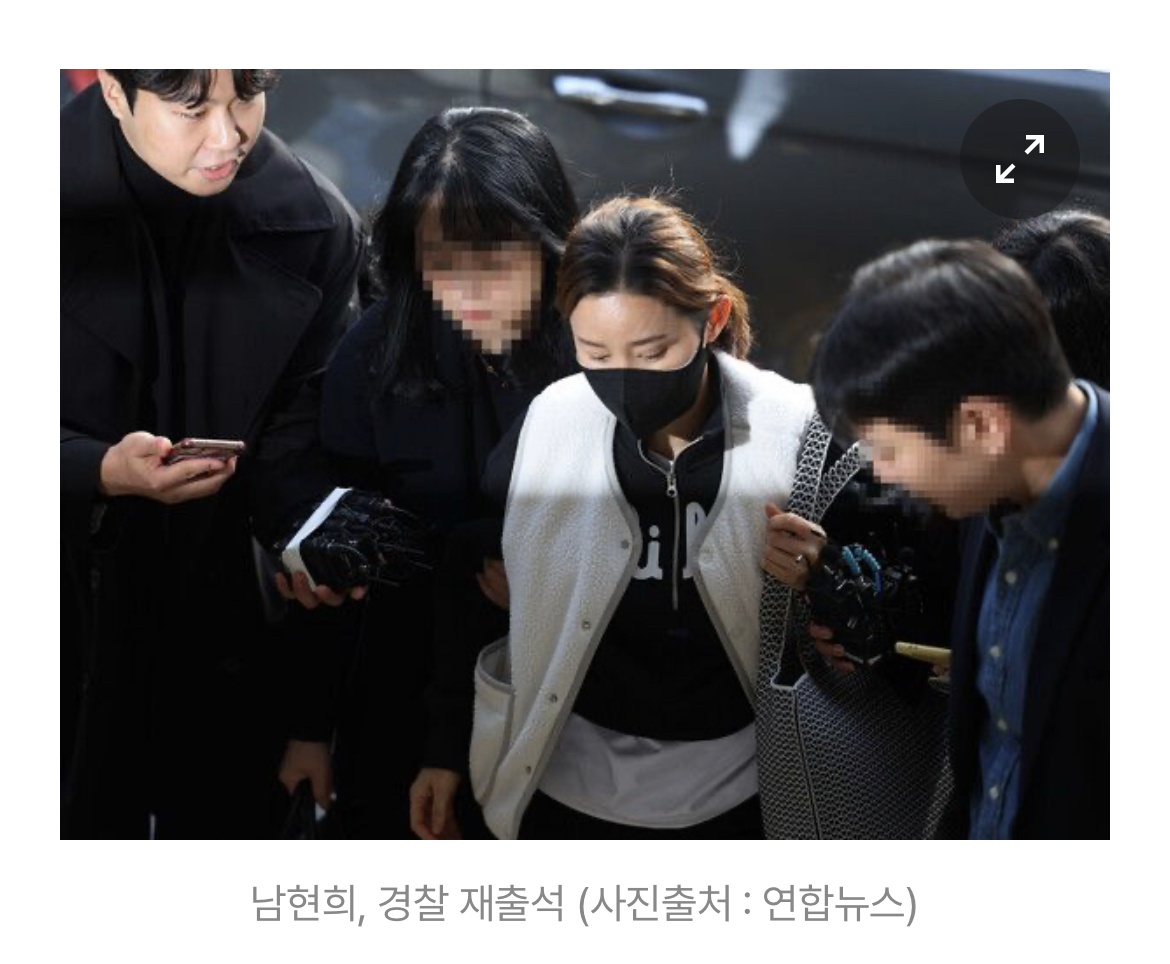출처 - https://im.newspic.kr/w3epjSL SBS ‘마이 데몬’ 김유정X송강, 이토록 매혹적인 악마와의 계약결혼?! 세계관부터 美쳤다 기대되 ‘마이 데몬’ 김유정, 송강이 치명적이고 달콤한 판타지 로맨스로 설렘 세포를 깨운다. 오는 24일 첫 방송되는 SBS 새 금토드라마 ‘마이 데몬’(연출 김im.newspic.kr 오는 24일 첫 방송되는 SBS 새 금토드라마 ‘마이 데몬’(연출 김장한, 극본 최아일, 제작 스튜디오S·빈지웍스)은 악마 같은 재벌 상속녀 도도희(김유정 분)와 한순간 능력을 잃어버린 악마 정구원(송강 분)이 계약 결혼을 하며 벌어지는 판타지 로맨틱 코미디다. ‘악마 뺨치는 인간’ 도도희와 ‘악마’ 구원의 계약 결혼이라는 세계관은 그 자체로 아찔한 설렘을 유발한다. 그..